Il existe plusieurs manières de caster Sooner sur votre télévision.
Si vous possédez une smartTV, vous pouvez normalement télécharger l'application Sooner sur votre télévision. Non disponible pour les téléviseurs Samsung et LG.
Si vous n'êtes pas en mesure d'utiliser l'application de votre télévision, vous pouvez diffuser sur votre télévision via l'application Sooner sur votre téléphone portable ou votre ordinateur s'il partage le même wifi.
Pour caster depuis un smartphone Android, il suffit de cliquer sur le logo Chromecast en bas à droite de votre écran (vérifiez bien que votre smartphone et votre télévision sont connectés au même réseau wifi).

Pour caster depuis un ordinateur, il suffit de passer par le menu Chrome et de sélectionner "Caster".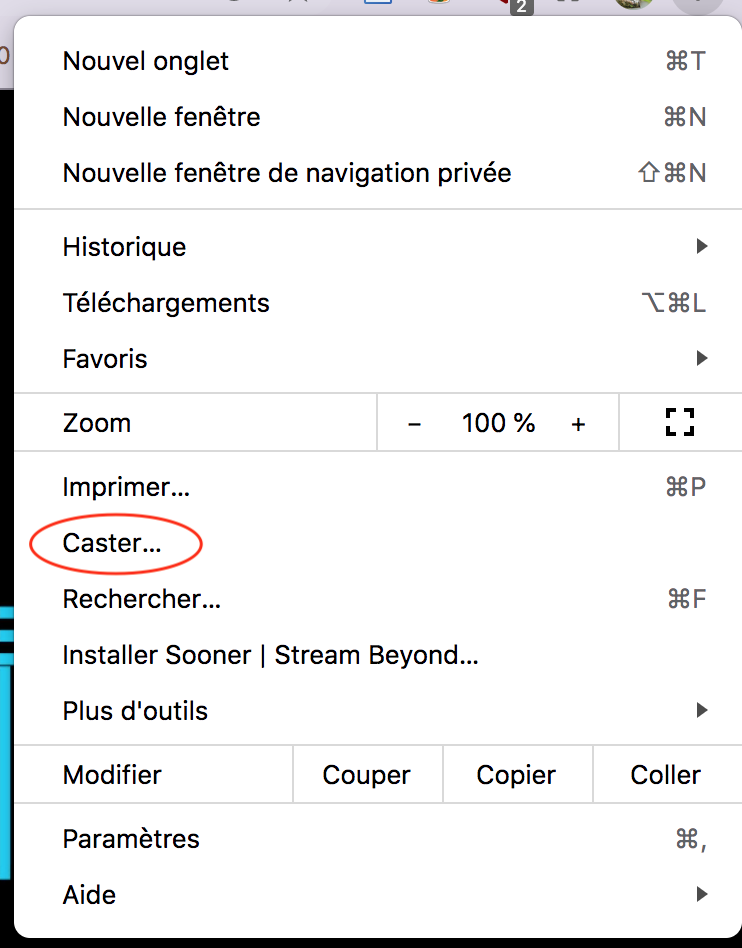
Chromecast n'est malheureusement pas supporté par l'application iOS à ce jour. Nous avons constaté une difficulté de compatibilité avec Chromecast qui semble liée au fait qu'Apple essaie de mettre en avant Airplay, son propre système de diffusion, ce qui implique de posséder une Apple TV compatible.
Si vous ne possédez pas de SmartTV, vous pouvez également connecter un câble HDMI à votre téléviseur via votre ordinateur portable et ainsi lire le film sur votre téléviseur.
Commentaires
0 commentaire
Vous devez vous connecter pour laisser un commentaire.